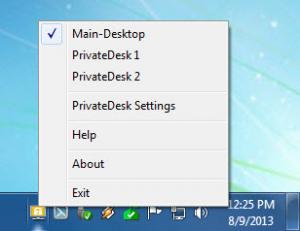PrivateDesk
1.0.1
Size: 2.84 MB
Downloads: 3598
Platform: Windows (All Versions)
With PrivateDesk you can create multiple virtual desktops, set a custom background for each of them, password protect the desktops you want, and set up hotkeys so you can efficiently switch to the desktop you want. You can very easily do all these things from the application’s simple interface.
PrivateDesk can be installed on a PC powered by Windows 8, 7, Vista, XP, or 2000. There’s nothing complicated about the installation process: download an executable (little under 3MB in size), run it, and then follow the instructions presented by a setup wizard.
Click the PrivateDesk icon in the system tray and you will be presented with a context menu that allows you to switch between desktops, access the Settings menu, access the Help and About Menu, and close the application.
From the aforementioned Settings menu you can create multiple virtual desktops. From the same menu you can set custom wallpapers for each desktop, assign hotkeys to the desktops, and set a password on the desktop of your choice.
This scenario comes to mind when thinking about PrivateDesk’s functionality. You're at work, searching the web for an anniversary present for your wife. If your boss walks in, it’s best to make it look like you're working hard. With PrivateDesk you have multiple desktops at your disposal. So open your work applications on one desktop, and your browser on another. If your boss walks in, switch from your “searching for a present” desktop to your “let’s make it look like I’m working” one. You can easily and quickly do so using a hotkey.
The trial version is limited to 20 uses.
With PrivateDesk you can create multiple virtual desktops, customize them, protect them, and very easily switch from one desktop to another.
Pros
PrivateDesk works with Windows 8, 7, Vista, XP, and even 2000. Creating virtual desktops is a very simple matter. You can assign your desktops custom backgrounds, password protect access to your desktops, assign hotkeys so you can easily switch from one desktop to another.
Cons
20-uses trial.
PrivateDesk
1.0.1
Download
PrivateDesk Awards

PrivateDesk Editor’s Review Rating
PrivateDesk has been reviewed by George Norman on 02 Sep 2013. Based on the user interface, features and complexity, Findmysoft has rated PrivateDesk 5 out of 5 stars, naming it Essential